Workflow for Legend of Aygul - Page 047
- Used background: Modernized Medina with harbor modifications + additional city details
- Scene orientation: Back to Front
3. Setup the Sky Dome
- Primary Sky dome: Skies of iRadiance: Sunny Sky HDRI STSol-Sunnyl
- Secondary Sky dome: Iray Worlds SkyDome
- Loading Skies of iRadiance and Tone mapping according on strong light from the primary dome.
- Loading secondary Skydome for fill light. Also any Ghost light or mesh light can be used.
- Hide sky dome from Iray Worlds Skydome. Leave horizon and sun active.
- IR-Sun position: Nerly Back, little bit left (220). Low to horizon to be used as fill light.
- IR-Sun Emissive parameters:
- Emission Temperature: 3800K to bring scene light warmer
- Luminance: 6 000 000 cd/m^2
- If secondary sun makes reflections that destroy scene “Iray Ghost Light Kit 2” is good to use OR just set the Cutout opacity of the sun to 0.00002
- After done HIDE secondary dome and set-up Primary sky dome
- Set-up for Primary Sky dome: Dome rotation about 225 – main light from “BACK” - fill light about 210 – 220. No structures to block low light from distance -> additional fill lights not needed. Iray worlds sun is enough.
- NOTE: Primary sun seems to be very low in the reflection but it is nearly up its Zenith
Activate “Secondary sun” for fill light and reducing render time
Make sure “secondary sun” does not make funny reflections and shadows are not destroyed
- Used Product: Epic Props: Godrays & Volumetric Light for Iray
- Settings: Light responsive, Dispersive, EGVL ClearLens Prop1, EGVL xCBR 2, EGVL xComplexity 3 EGVL xDensity 2, EGVL FX 0, EGVL Level 1
- Godray 1 high from ground
- Godray 2 medium
- Godray 3 low to make fog
- Avoid godrays to collide with main characters. Final positioning after Scene is assembled.
- Set spotlight intensity to 0. Light is not needed because scene lightning is enough to illuminate rays.
- I decided to put Godray 1 to low and make two renders of final set-up. One with rays and other without. Later blending those in photoshop. This way I will get more effect to tavern. It is shady place and needs some fog :-P.
In Godrays we trust... looks damn ugly at the moment and increases render time to double or even triple.

5. Prepare main characters and other “placeholders” for the scene. In this scene main characters are Aygul and Leilani. Placeholders are City guard and slave girl in wine booth.
- “Place holders” are characters or objects I want to show in the scene. They are not totally blocked by other characters.
- Posing Characters:
First posing Aygul and Leilani. Simple mirror position for walk cycle and Leilani carrying package from Tailor shop.
- City guard is in the library. He is basic genesis with basic low resolution skin.
Wine girl is pre-posed to my library. Load her to scene and adjust necessary components.
- Populating scene with Characters.
Adding fruit seller and his booth to the scene.
- Adding Billboards to the scene. Lady with apple is dealing at Tailor shop.
- Adding Animals!!! Pig was originally in front of Tavern enterance.
- Looks empty... adding more characters and adjusting them to the scene.
- It is still empty. Adding my favorite rascals to the scene.
- You have seen them in Legend of Aygul Page 40.
6. Fine tuning.
- Loading render without god rays as background layer. Then loading render with god rays on top of that and adding layer mask. Apply partial transparency with fog brush
- Removing god rays from areas where they are not desired and reducing effect to good level
Have you ever tried different "cm^2 factors"?
I usually turn Gamma down to 1.5 and the cm^2 up to 2. It delivers a similar brightness, but renders faster (don't ask me why
Mature Content
:origin()/pre00/7314/th/pre/f/2018/269/d/8/how_to_build_emarukistan___work_flow_animation_by_emarukk-dcnuw6e.png)
I really had troubles with the sky domes and such. I think I ended up somehow several times mixing two sets. For instance, when I did this pic :
Mature Content
 there was a sun, and I had no clue how to move it where I wanted. I tried many tests, but it never moved the way I expected. Last week, reading a short and well explained presentation, I *finally* understood how it moved, so I wanted to test, loaded this environment, and...no sun! I've absolutely no clue where this sun was coming from the first time. Similarly, for this image :
there was a sun, and I had no clue how to move it where I wanted. I tried many tests, but it never moved the way I expected. Last week, reading a short and well explained presentation, I *finally* understood how it moved, so I wanted to test, loaded this environment, and...no sun! I've absolutely no clue where this sun was coming from the first time. Similarly, for this image :
 I was testing I can't remember what, and loaded a random character, ground and environment. And suddenly, at some point, I had this strange but great reflection on the ground that looked like a reflection on water. I thought I'd make an image with it. But when I reloaded the ground/environment...no reflection! I finally made the image anyway, creating a (not as good) reflection with lights, but from what I got the original better reflection is a complete mystery. I think I had loaded several environment in succession and that the reflection was a remain of one of them, but I never could find it.
I was testing I can't remember what, and loaded a random character, ground and environment. And suddenly, at some point, I had this strange but great reflection on the ground that looked like a reflection on water. I thought I'd make an image with it. But when I reloaded the ground/environment...no reflection! I finally made the image anyway, creating a (not as good) reflection with lights, but from what I got the original better reflection is a complete mystery. I think I had loaded several environment in succession and that the reflection was a remain of one of them, but I never could find it. Anyway, I think I now have a vague clue how these domes work....better late than never.
Most of of my nature scenes are with Terradome and Iray worlds. They work well together.
Im rendering at the moment but when I’m back at home and system is free I will make small workflow how I do lighting with outdoor scene. There you see how I mix iray worlds with HDRI dome.
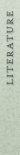
Under the Emarukistani Skies
Here is small workflow to set-up Emarukistani sky with Daz Studio 4.10 using Iray.
I really like to use Iray SkyDome Super PAK or Iray Worlds. I like it because that gives nice control over the shadows and light. The Problem is that rendering is much slower than with HDRI sky dome.
Advantage is that I can fix horizon and rotate sky and sun individual. That I like. It is lovely to be able to change sky and keep distant horizon stationary. Need to remember to disable camera headlight. That mixes a lot of thinks.
For my desert scapes I don't use standard desert material from Iray Worlds. Any texture that uses tiles can be used for ground. Tiles setting in 300 – 300 gives usually nice outcome.
Next I will balance light between sun and dome. That have impact to render time. Good to take some time with this to get it good.
I use following values:
Dome: 70 000 Cd/m^2
Sun:




























